Distributed Tracing
Configuring Distributed Tracing (DT) will enable you to obtain a visualization of the call paths that take place in order to process a request made to Hydra. It's yet another tool that you can use to aid you in profiling, debugging and ultimately understanding your deployment of Hydra better. Hydra supports the following tracing options:
- Tracing backend(s): Jaeger, Elastic APM, Datadog, Zipkin and Instana - Note: adding support for other opentracing compliant backends is planned. To aid in priority, please create an issue with your feature request.
- Following existing traces: If you have deployed Hydra behind a proxy that has initiated a trace, Hydra will attempt to join that trace by examining the request headers for tracing context.
What a Hydra trace includes
In DT speak, a trace is comprised of one or more spans which are logical units of work. Each Hydra span is encapsulated with the following state:
- A name
- A start time
- A finish time
- A set of zero or more tags
Hydra creates the following spans:
- Top level span (named after the request path) for the requested endpoint. Span tags: - http method - http status code - error IFF status code >= 400
- Child span will be created if bcrypt (e.g. when the token endpoint is called) is called. Span tags: - bcrypt work factor
- All SQL database interactions. Spans/tags will vary depending on the database driver used.
This is still evolving and subject to change as tracing support continues to expand in Hydra. If you see something that's missing/wrong, please create an issue.
Alright, how can I set this up locally?
The provided docker-compose file in the project repository has tracing configuration which you can use to play around with - just uncomment the desired tracing provider. We will use Jaeger as an example.
Simply run
docker-compose -f quickstart.yml \
-f quickstart-tracing.yml \
up --build
Grab a coffee or stretch while you wait for everything to come up. You will then
be able to navigate to the Jaeger UI which you have exposed on port 16686 at
http://localhost:16686/search. You can now start making requests to Hydra and
inspect traces!
As an example, here is a trace created by making a bad request to the
POST /clients endpoint:
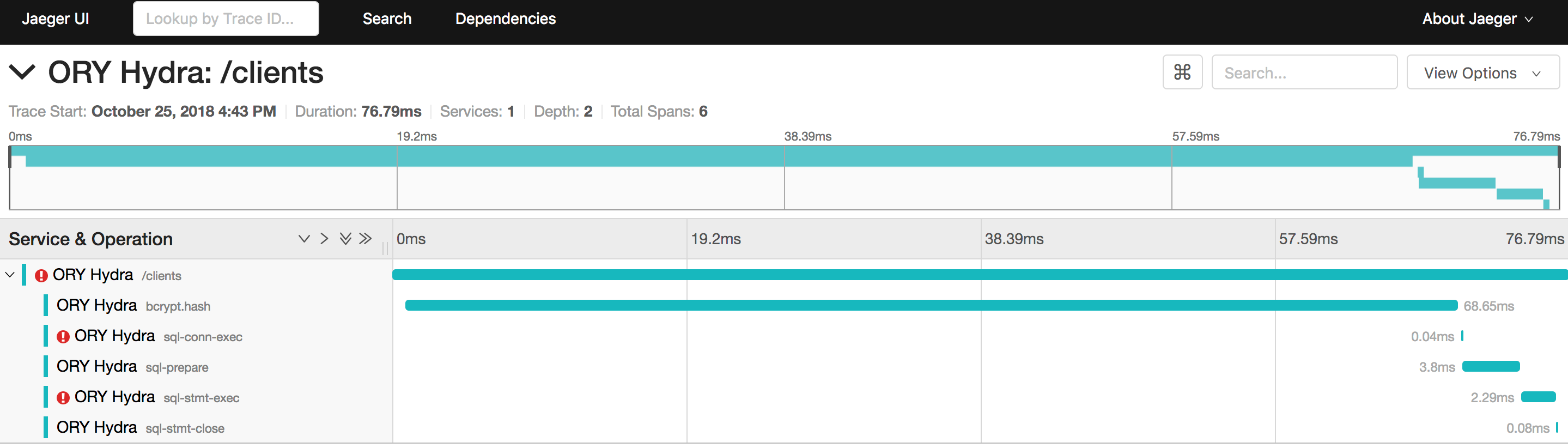
At a glance, you are able to see that:
- The request failed
- The request took ~80ms
- It resulted in a 409
- The hash comparison to validate the client's credentials took a whopping 70ms. Bcrypt is expensive!
- The various database operations performed
Note: in order to see spans around database interactions, you must be using a SQL backend (i.e. MySQL or Postgres).
Tracing configurations
The CLI will provide you with the list of Hydra tracing configurations and their supported values. Simply run:
docker exec -it hydra_hydra_1 hydra serve --help
And read the section on DEBUG CONTROLS.